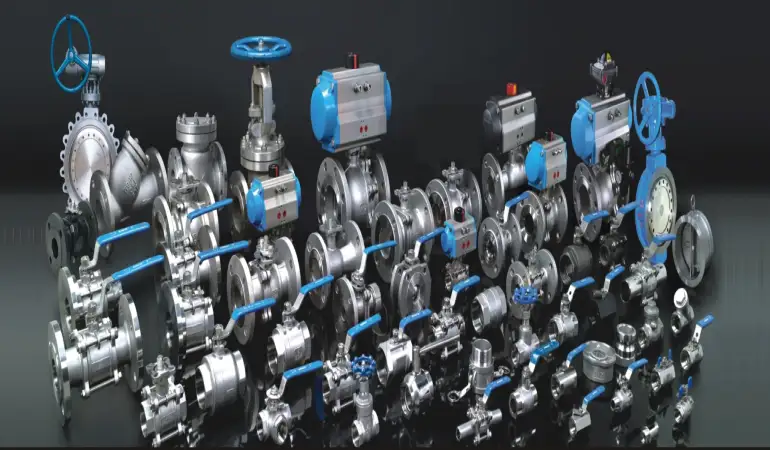Amplify Your Minecraft Server's Popularity: A Guide to Advertising
In the vast realm of Minecraft multiplayer servers, attracting players and fostering an active community is key to the success of your server. With numerous platforms available for server advertisement, Minebrowse stands out as a valuable resource to increase visibility and draw in enthusiastic players. In this article, we will delve into how to effectively utilize Minebrowse for advertising your Minecraft server and garnering attention from the Minecraft community.
May 21, 2023 15:52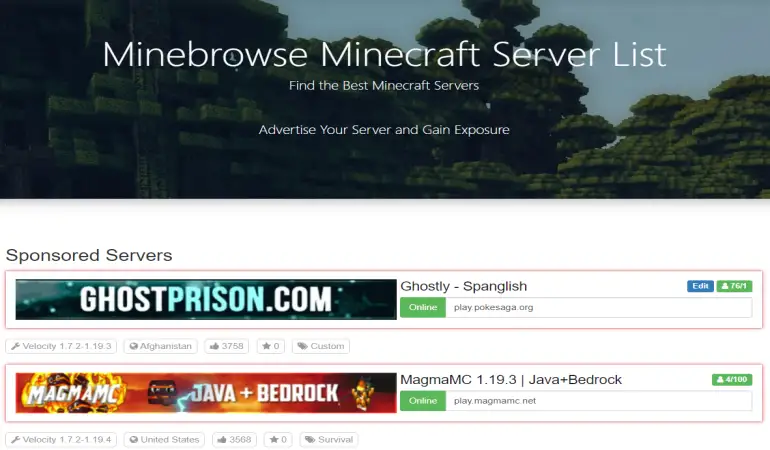
Understanding Minebrowse:
Minebrowse is a dedicated platform that hosts a directory of Minecraft servers, allowing players to discover and join new communities. By listing your Minecraft server on Minebrowse, you gain access to a diverse pool of players actively seeking exciting server experiences.
Creating an Engaging Server Profile:
First impressions matter, and a compelling server profile is crucial in attracting potential players. Begin by selecting an appealing server banner or logo that represents your server's theme or concept. Craft a concise yet informative server description that highlights unique gameplay features, plugins, game modes, or any distinguishing aspects that make your server stand out. Use descriptive language to paint a vivid picture of the experience players can expect.
Utilizing Categories and Tags:
Minebrowse categorizes Minecraft servers into different genres, such as survival, creative, roleplay, minigames, and more. Choose the most relevant category and subcategory for your server to ensure it appears in the right searches. Additionally, Minebrowse allows you to add tags to your server profile. Select tags that accurately describe your server's unique attributes, such as specific game modes, plugins, or community themes. These tags help players find servers tailored to their interests.
Showcasing Server Media:
Visual content plays a significant role in catching the attention of potential players. Minebrowse enables you to upload images and videos to showcase your server's gameplay, builds, or community events. Consider featuring screenshots, promotional banners, or trailers that highlight the most enticing aspects of your server. Engaging media can entice players to learn more about your server and prompt them to join.
Encouraging Player Reviews and Ratings:
Positive reviews and ratings can significantly influence a player's decision to join a server. Encourage your existing player base to leave reviews on your Minebrowse server page. Provide a space for players to share their feedback, testimonials, or experiences. This social proof can instill confidence in potential players, demonstrating the quality and satisfaction your server provides.
Regularly Updating Server Information:
Ensure that your server information remains up to date on Minebrowse. If you make changes to your server's gameplay, add new features, or host special events, promptly update your server profile to reflect these updates. Keeping your server information accurate and current enhances your server's reputation and shows your commitment to providing an exceptional Minecraft experience.
Participating in the Minebrowse Community:
Maximize the visibility of your server by actively engaging with the broader Minebrowse community. Interact with players on the Minebrowse forums, contribute to discussions, and showcase your server's unique offerings. Establishing a presence on Minebrowse beyond your server profile helps build relationships, creates awareness, and establishes credibility for your Minecraft server.
Conclusion:
Advertising your Minecraft server is vital for attracting players and building a thriving community. Minebrowse provides an excellent platform to showcase your server's unique features, connect with players looking for new experiences, and establish a strong presence in the Minecraft community. By creating an engaging server profile, leveraging categories and tags, showcasing server media, encouraging reviews, keeping information updated, and actively participating in the Minebrowse community, you can effectively advertise your Minecraft server and elevate its popularity. Utilize the potential of Minebrowse to reach a broader audience and create an engaging Minecraft server experience.