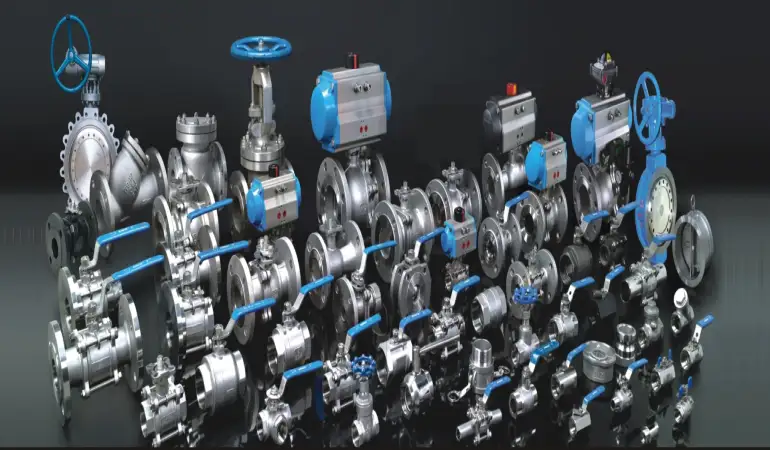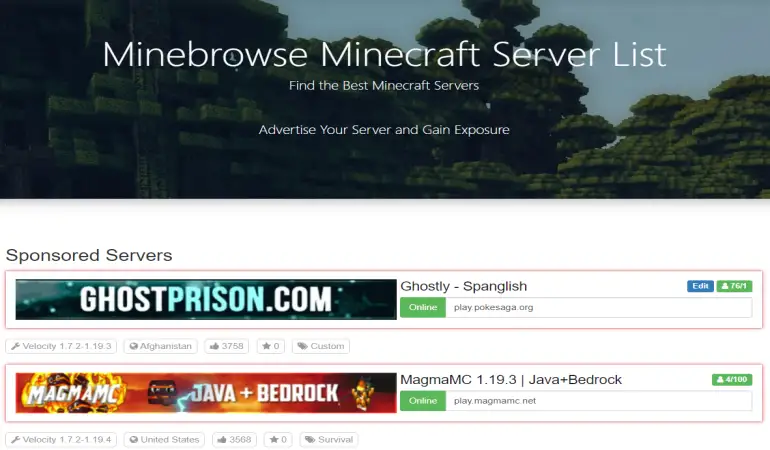Boost Your Discord Server's Reach: A Guide to Advertising
In the ever-expanding world of online communities, Discord has emerged as one of the most popular platforms for communication and collaboration. Whether you're running a gaming community, a hobby group, or a professional network, effectively advertising your Discord server is crucial for attracting like-minded individuals. DiscordTree is an excellent resource that can help you increase the visibility of your server and reach a wider audience. In this article, we will explore how to utilize DiscordTree to advertise your Discord server successfully.
May 21, 2023 15:47
1. Understanding DiscordTree:
DiscordTree is a dedicated platform designed to assist
Discord server owners in promoting their communities. It provides a
comprehensive directory where users can discover and join servers based on
their interests. By listing your server on DiscordTree, you gain access to a
targeted audience actively seeking new communities to engage with.
2. Creating an Appealing Server Profile:
First impressions matter, and a well-crafted server profile
is essential to attract potential members. Begin by selecting an eye-catching
and relevant server icon. Craft a concise yet informative server description
that highlights the unique features, purpose, and benefits of joining your
community. Include keywords and tags that accurately represent your server's
niche, making it easier for users to find it.
3. Categorizing Your Server:
DiscordTree categorizes servers into various topics,
allowing users to explore based on their interests. Choose the most appropriate
category and subcategory for your server, ensuring it appears in relevant
searches. This categorization enhances your server's visibility and increases
the likelihood of attracting interested users.
4. Optimizing Your Server Tags:
Tags play a crucial role in connecting your server with
users searching for specific topics. DiscordTree allows you to add tags to your
server profile, enabling users to discover your community when searching for
related keywords. Consider the unique aspects of your server, such as the game
titles you focus on, the activities you offer, or the community's language. Use
relevant and popular tags to increase your server's visibility.
5. Engaging Server Description:
Your server description is an opportunity to showcase what
makes your community special. Emphasize the benefits of joining, whether it's
exclusive events, expert advice, a friendly environment, or a supportive
community. Highlight any standout features or accomplishments to captivate
potential members and encourage them to join.
6. Utilizing DiscordTree's Server Bump Feature:
DiscordTree offers a server bump feature, allowing you to
boost your server's visibility periodically. By bumping your server, it appears
at the top of the directory, ensuring it gains attention from users actively
exploring Discord communities. Regularly utilize this feature to maintain a
prominent presence and attract new members.
7. Actively Engaging with the Community:
Advertising your Discord server isn't limited to listing it
on DiscordTree. Actively engage with the broader Discord community by joining
related servers, participating in discussions, and building relationships. When
appropriate, mention or recommend your server to individuals who may be
interested. This organic promotion can significantly enhance your server's visibility.
Conclusion:
Effectively advertising your Discord server is crucial for
its growth and success. DiscordTree provides a powerful platform for connecting
your community with potential members who are actively seeking new experiences.
By creating an appealing server profile, optimizing tags, utilizing the server
bump feature, and engaging with the broader Discord community, you can maximize
the visibility of your server and attract like-minded individuals. Leverage the
potential of DiscordTree to boost your Discord server's reach and create